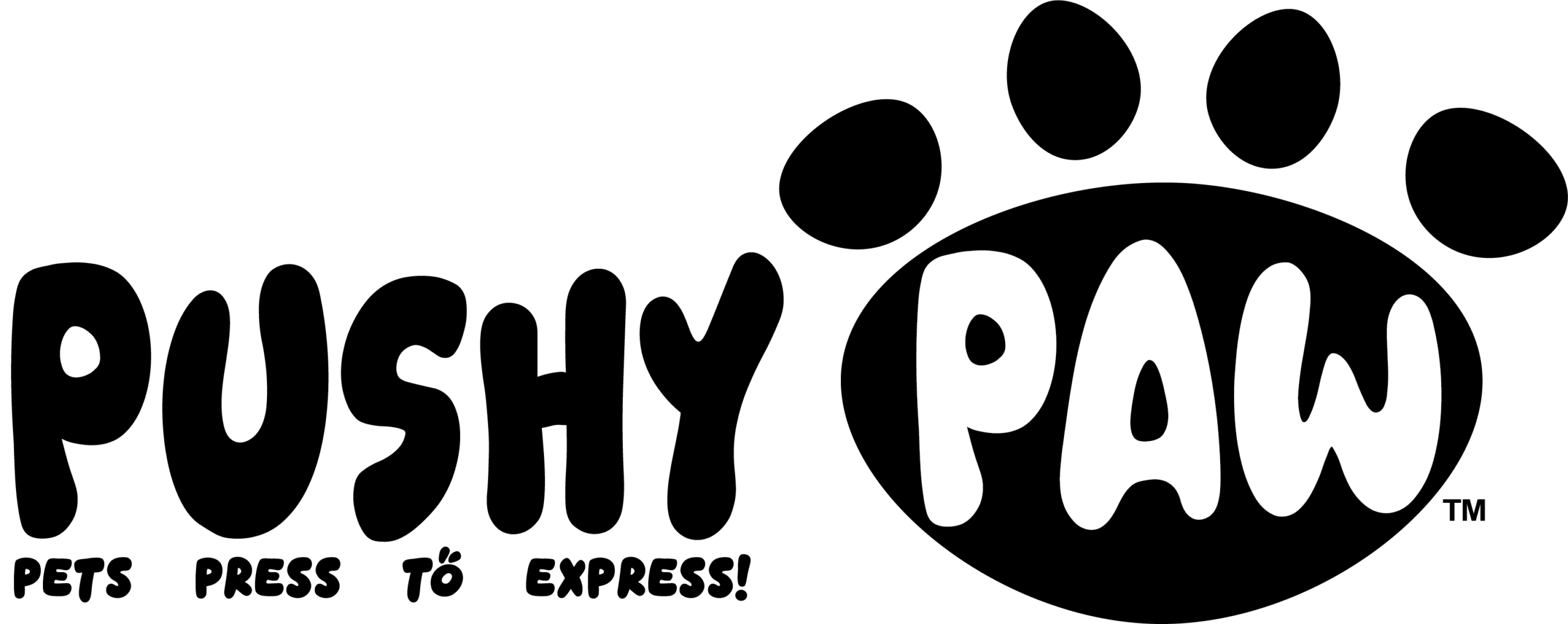Our Product
PushyPaw™ Classic 4-Button Communication Set
Price: 39$
Give your pet a voice with our best-selling PushyPaw™ 4-Button Set. Designed for easy pressing with paws, this set includes four vibrant, recordable buttons so your pet can start communicating basic needs like “play,” “eat,” “outside,” and more.
Features:
Includes 4 recordable buttons (purple, blue, green, orange)
Durable paw-friendly design
Record up to 30 seconds per button
Great for beginners or intermediate learners
Packaging includes training tips and setup guide
Available on: July 31, 2025 at 7:01 pm



PushyPaw™ Classic 4-Button Communication Set – Instructions Guide
✅ What’s in the Box:
4x PushyPaw™ Recordable Buttons
1x Sticker Sheet (label your buttons)
1x Quick-Start Training Guide
Pre-installed batteries (already inside)
🔧 Step 1: Record Your Commands
Flip the button over.
Press and hold the red “Record” button underneath.
While holding, speak clearly into the microphone (e.g., “Outside,” “Treat,” “Water”).
Release the button when finished.
Press the top of the button to test playback.
📍 Step 2: Choose Placement
Place buttons in common areas your pet visits: near the door, food bowl, or bed.
Keep the setup consistent so your pet can associate each button with its meaning.
🐶 Step 3: Teach Your Pet
Say the command aloud every time you do the action (e.g., say “Outside” before letting your dog out).
Press the button yourself as you say the word and do the action.
Repeat daily. Over time, your pet will start connecting the button with the action
📆 Most pets start pressing buttons on their own within 1–3 weeks with daily practice.
🚀 Training Tips
Start with just 1–2 buttons so your pet doesn’t get overwhelmed.
Reward your pet with treats, affection, or the requested action.
Keep training sessions short (5–10 mins max).
Celebrate every successful press!
🔋 Battery Info
Buttons come pre-installed with batteries.
If needed, replace with 2x AAA batteries (per button).
📞 Need Help?
If you need training help or button support, visit our FAQ or email us at support@pushypaw.com
Our FAQS
Frequently Asked Question
Each button has a built-in microphone and speaker. Simply press and hold the record button on the back to record your voice, then press the top to play it back.
We recommend starting with everyday words like:
“Outside”
“Play”
“Food”
“Water”
“Love you”
Pick words your pet hears often and link them to real actions.
It varies! Some pets begin pressing buttons within a few days, while others take 1–3 weeks or longer. Consistency, repetition, and positive reinforcement are key.
No! PushyPaw™ buttons work for dogs, cats, birds, and even some rabbits and pigs. Any curious and motivated pet can learn.
Each button holds one message of up to 30 seconds. You can re-record as many times as you’d like.
Yes. Each button uses 2 AAA batteries (included). To replace, remove the battery cover on the bottom of the button.
Yes! We offer expansion sets so your pet can learn even more words. Check our store for 6, 8, and 12-button upgrade packs.
Absolutely! Each set includes a quick-start guide and sticker sheet. You’ll also receive an email with extra tips & video tutorials.
No worries—we offer a 30-day satisfaction guarantee. If you’re not happy with your experience, we’ll refund or replace your set.
Yes, but for best results, place them on a flat surface or a non-slip mat so they don’t slide when pressed.